“As an Amazon Associate, I earn from qualifying purchases. Without Any Extra Cost to You!”
If you’re someone who does work from home, then you absolutely need your cable outlets to function at all costs. Be it the splitter or the cable outlet, it needs to be working in perfect condition so that you use the internet without any hassle.
Not just when it is about using the internet, it could be a landline, Radio, or television. The presence of a working coaxial cable is a definite necessity in our lives.
What a cable outlet does is fill up all the wiring behind the outlet, and since it is out of our vision, then the cable can somehow get ruined it is your job to be careful and work around this problem.
You clearly are confused regarding this issue but worry not because I will guide you in this matter.
What is Coax Cable, and what else do we need to know?
So, before working around the cable outlet. You need to have a decent understanding of coaxial cable and the other things related to it.
Coaxial Cable: Coax cables are those type of cable that transmits radio signals from one end to another end. Whatever we use as of now that requires radio frequencies, a coaxial cable is needed to run that.
A coaxial cable’s size is understood by its gauge, which is its thickness, or you can understand them by its RG number. There can be times when you have taken a thinner coax cable and which is why you are having issues.
Another that we require when going around Coaxial cables is a Splitter: A splitter is a device that splits the signals of your different devices. There can be many splitters, starting from 2-way to even an 8-way splitter.
The splitter has an “in” port where the main power comes from the house box and gets split up to multiple out ports based on the amount of your splitter has.
Bear in mind that splitting comes at a cost and which is the performance. Splitting your signal can affect your internet or the video quality.
Tools required:
Now obviously identifying and troubleshooting will require inspection and opening and closing of a lot of things. So, here are all the tools that you may need.
- VDV Test Kit: A voice data video is required to check which cable is used or not.
- Screw Divers: Screw divers may be required to check the right ground.
- Coax Cable Kit: A kit is required when it is necessary to change the F-type connector or replace the cable.
- Wrench: Might be required to change the bolts that are between the cable and the splitter’s attachment. Preferably a 7/16 inch version.
- Ladder: This is in case if your splitter is too challenging to reach.
Now, I would also like to go through the enjoyment of explaining to you how to check if the cable outlet is live.
How to Know if you’ve Put the Wrong Coax Cable
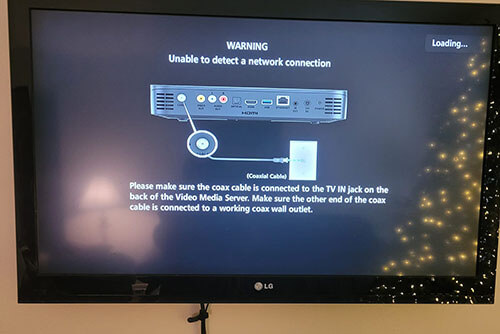
Now to check if the outlet itself is working or not, then simply reaching out to your outlet won’t work rather you need to go to the splitter and start troubleshooting to see if the wrong coax cable has been accidentally attached to the splitter or not.
After a long day of work you are finally in your bed, hoping to relax a bit while watching TV then you see that the Tv is showing a black screen. A massive bugger, isn’t it? This can happen due to many errors.
Most likely the electrician you’ve brought for a regular check-up has accidentally placed the coax cable which is unused in exchange for the Tv’s coax cable. So, how do we identify and replace the cable? Let us talk about it.
- Firstly find the splitter. It could be a splitter, if you’re confused about what’s a splitter and its purpose, then I have explained it above just for you.
- Now, take out the VDV (Voice, Data, Video) Multimedia tester. This tool will help you identify which is the unused cable.
- You also need to Identify that spare cable that has been left unused.
- Attach the f-type multimedia connector with the unused cable and then the remote connector of the VDV device.
- Now it is time to test the cables in search of the unused line. Start by opening the cables. There is a bolt in the middle that needs to be opened with a 7/16 inch wrench (Mentioned above in the tools). Open the cable and attach it to the tester’s top point. If it is working, then it should say something like Video – Short after pressing the Video button considering the device.
- To find which cables are the ones that are supposed to be used. See the ones that have been mentioned as “Out” Ports. There is supposed to be only one “in” port which is where the line comes. The out ports are -7 decibels usually.
- Moving on, you’ve tried out a couple of cables, and you feel as if this one has to be the one that is the unused cable. Just like before, take out the cable and then attach it to the tester. Now, after pressing the video button, it should say something like Video – Pass ID – 1. And that is your cue to identify the dead cable.
- Replace the cable and go back to your room. You should see that your TV is now working again.
Why isn’t my Cable Outlet not Working?
Now let us go through the troubleshooting steps to put this issue to rest.
Cable Plate
You first need to identify if the cable outlet is in the perfect state or not. To do that, reach out to your cable plate. A cable plate is where the end of your coax cable gets attached. Behind the cable plate, you will see that all the cable is there till the splitter.
Troubleshoot:
Unscrew the bolts or screws to see if the coax cable has been worn off/slightly torn. If it has been torn off, then some steps are required to fix that I’ll explain a bit later. And, if it hasn’t then you need to reach out to the splitter. Careful in finding it because sometimes it may be out of your reach, and you may require a ladder.
Unused Cable
For the unused cable bit, I have explained it above, so please go through that. Unused cables can often be replaced with the used ones due to human misadjustments. You will require a VDC Multimedia device to identify the unused cable.
F-Type Connector Replacement
Now for this method, it will require some effort and explaining to do as you have found that your f-type connector has broken or the front end has started to tear off.
You are required to get the coax cable kit (Mentioned above) for this fix. It might sound a bit complex, but I’ll try to keep this simple and straightforward.
Fix:
You will be needing the coax cable stripper, the compression tool, and the f-type connector.
- Get the coax cable stripper, and cut about ¾ inch of cable with the stripper.
- Now use the compression tool. It should peel off the braided metal and bring out the pointed copper wire, which will look like a needle. The copper should be around ¼ inch exposed.
- Now attach the f-type connector by rotating it onto the cable.
- Use the compression tool. After attaching the F-type connector, put the compression tool on it, then press it. You should now have a working coaxial cable.
Frequently Asked Questions
Can you get electrocuted with a coax cable?
In short no, you can’t. But if I had to explain it to you then the typical antennas only carry about 5 volts of current which is nothing. However, direct tv satellite connectors have power inserters that can power up to 29 volts. In that case, you might feel a small tingling sensation but other than that no you won’t feel a thing.
Do you need proper grounding in your splitter?
Yes, absolutely. Proper grounding is everything for a clear, smooth experience for all types of devices. If the grounding is not then you will get stutters and distortion noises while talking through the internet while watching TV, and you won’t get perfectly clear picture.
There will be distortions. To ensure proper grounding, get a screwdriver and go to your splitter. On the side of your splitter, you will either see that there is no screw attached or the screw is loosely attached. Get a screw and attach it firm or if you know the screw is loose, then screw it back tightly.
You should be good to go then. If you want to know more about grounding, then I might have something for you that shows the importance of grounding.
Should you activate all of your outlets?
You most definitely can, but it is recommended not to because the more you split your signal, the more you weaken the signal. The quality of the sound, the internet, the video everything will deteriorate if you active all of your outlets which will result in splitting up your signals. Unless it is an absolute necessity, then those connections should be left.
Wrap Up!
So, I believe you are now enlightened about this simple yet not-so-common issue which can happen to almost anyone out there. The key should be not to be overwhelmed by this issue but rather feel excited because you are not learning a few new things but you are also kind of becoming technically skilled in these household technological issues.
Thus, I think the next you will actually look forward to fixing this issue whenever it arises, not just to yourself but also to your friends, family, or colleagues. I thank you for bearing with me this long.
