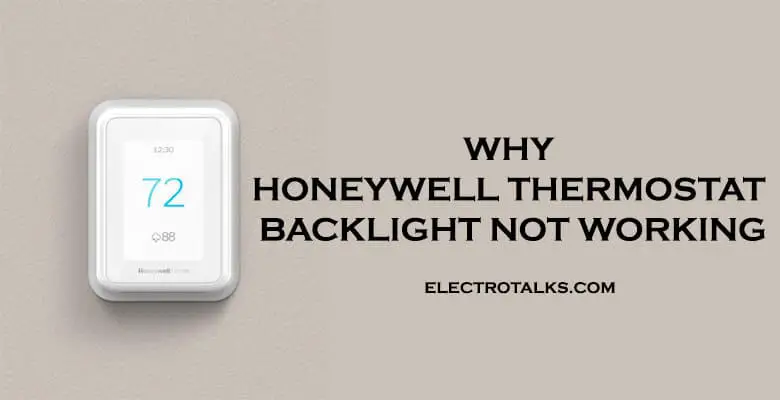“As an Amazon Associate, I earn from qualifying purchases. Without Any Extra Cost to You!”
One key feature of the Honeywell thermostat is its display. You can quickly read from the display which mode you are on or what temperature your home is set to. But when this crucial part of the thermostat stops functioning properly due to a malfunctioning backlight, it becomes an issue of annoyance.
There are several reasons behind these happenings. To tell about some of the most common issues that cause your Honeywell thermostat backlight not to work, we will recognize the issues like dead batteries, wiring problems, tripped circuit breaker and a blown fuse, faulty HVAC safety switch, etc.
However, I can show you some simple steps of diagnosing the key issue and corresponding solutions to make your thermostat work perfectly again. Let’s get started.
Why Honeywell Thermostat Backlight Not Working: Common Complications
The Honeywell thermostat may face problems like unmanageable temperature, backlight not working, frequent continuous running or short cycling, air conditioner problem, etc.
Although both analog and digital Honeywell thermostats are very dependable, issues may arise. These indicate a malfunctioned thermostat that can later be trouble for you.
The thermostat is under the control of the HVAC system. Programmable Honeywell thermostats provide easy-to-read screens that allow heating and cooling system settings.
But if the screen itself goes blank which means the backlight is not working, u cannot do all this. In technical terms, the thermostat is unable to perform any of its functions when there is a faulty backlight and is useless until the backlight is not fixed.
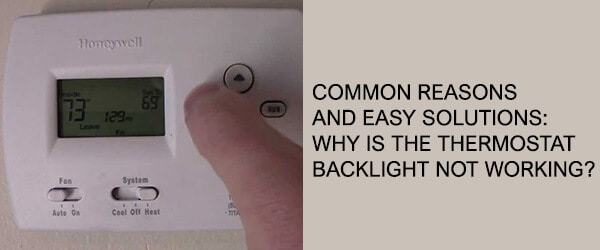
Common Reasons and Easy Solutions about thermostat backlight not working?
There are many reasons why your Honeywell thermostat does not light up. This is a general malfunction of the thermostat and is common with all the digital Honeywell thermostats. Here are some possibilities when your Honeywell thermostat backlight is not working properly:
1. Dead batteries
There are many possibilities for the disorder of the thermostat backlight. In case when your Honeywell thermostat backlight is not working the first possibility is that the batteries are dying and should be changed.
The screen appears blank, unresponsive or flashing. Secondly, if the Honeywell thermostat is battery powered, you cannot set it for the continuous backlight.
Easy Fix:
Once the batteries have been replaced you would have to reset the Honeywell thermostat and then reprogram its settings.
Honeywell thermostat battery replacement
2. Wiring problems
The reason for not working on the backlight of your Honeywell thermostat may be due to wiring problems. Not all thermostats use batteries but some are wired into the electrical system of the house. One of them might have tripped and your thermostat had got blank. In this situation reset the circuit breaker.
Easy Fix:
If this does not work, it means that there could be a loose connection or other wiring problems if the thermostat is connected to the electrical system of the house. Reset the circuit breaker.
3. Tripped circuit breaker and a blown fuse
If it happens, you have to fix the backlight not working is a blown fuse or a tripped circuit breaker. It depends on what you have in your home. Most probably a surge can cause this issue.
Easy Fix:
If the circuit breaker is tripped in your electrical box, you just need to flip it back. This is a simple solution when your backlight is not working. A blown fuse must be replaced.
Once this is replaced, check the thermostat. If you have power then your problem is solved. But if the replaced fuse blows again or the circuit breaker trips again, there is most probably an HVAC problem. you should call a professional person for this purpose.
4. HVAC safety switch
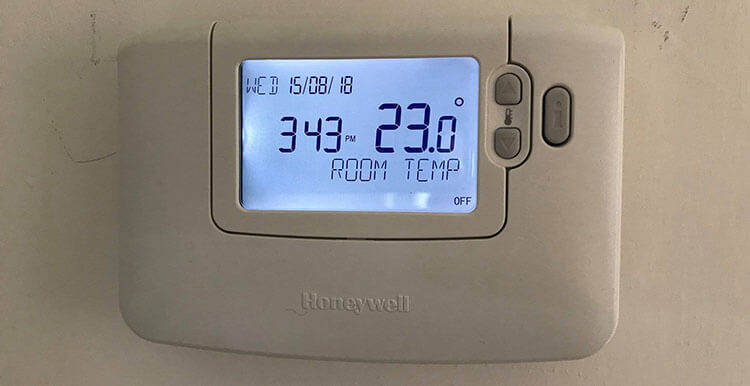
The tripped safety system is really important as it ensures the safety of your thermostat. Sometimes, the wiring signals disrupt signals to turn off, or the thermostat does not get the proper message and the HVAC system does not turn off.
This is also one of the reasons why your thermostat backlight is not working properly. HVAC systems are equipped with built-in safety switches in case of any unsafe situation.
When one of your units is tripped, the transformer supplying voltage to that particular unit will stop power. Therefore, the thermostat backlight stops working.
Easy Fix:
There are further two cases. If this is your furnace, you would have to call a professional for its repair. If the problem is in the heating or air conditioner, check the condensate pan if it is full. This will trip the safety switch as a safety precaution. After that empty the pan and check if the power is restored to the thermostat.
5. Open the furnace door
If the furnace door is left open or not closed tightly, then the backlight stops working and the thermostat turns off. This is the most common issue faced by our technicians. However, some thermostats are more sensitive to this type of issue than others.
Easy Fix:
Simply close the furnace door securely. This will avoid any kind of disorder of backlight.
6. Old thermostats
The old thermostat causes inappropriate operations like when the backlight is not working and the screen goes blank itself or the air conditioner and heating pump problems. When the backlight is not working, it is one of the symptoms of a bad thermostat.
The screen does not turn on even with fresh batteries and verified electrical connections. However, Honeywell thermostats do not face such problems early when functional and provide a safe and sound environment in your home.
These problems also arise if your thermostat is old. Normally Honeywell thermostats have a long life and last for 10 to 20 years and do not wear out.
Easy Fix:
Sometimes, you just need to replace them to enjoy their functions. The thermostats are not one size fit at all. You have to connect to an experienced HVAC system contractor such as Honeywell.
If it is sure, then you will need a professional to install the new one as the new one will be complicated to install on your own and you also want to be sure you will not face any issues in the future.
To get a new Honeywell Thermostat, you may check our recommended thermostats from Amazon:
7. An active display
It may be possible that you have an active display, but the thermostat is still not working. In this condition, there are issues with the settings such as incorrect times and days. These issues occur even with an active display. Incorrect jumper settings and loose wires also cause this issue. Power outages throw off the day of the week and clock settings.
Easy Fix:
Inspect these settings. Ensure that the jumpers are set properly to set your HVAC system. Then, scan the temperature sensor keeping the Honeywell thermostat backlight on.
8. System Glitch
Sometimes the display might become blank due to some internal hardware issue. Setting it to the default state can fix a lot of problems.
Easy Fix:
You can simply reset your thermostat. It can solve the majority of problems regarding your thermostat. For resetting the thermostat, you’ll have to unlock it first. If your thermostat runs with batteries, take them out and leave the device for a while. Now, insert the batteries in the opposite direction and wait for about 10 seconds before inserting them in the correct way. Once the system starts, the backlight should be on.
If the thermostat runs directly through A/C input, navigate to “Menu” and find the option “Restore to factory defaults.” It should fix the issue.
Final Verdict
These are the reasons why the Honeywell Thermostat backlight not working. The factors become a cause of inappropriate working of the thermostat’s backlight. As a precautionary measure keep checking your Honeywell thermostat’s settings on and off.
Make sure you have closed the furnace door tightly and choose an excellent and long-lasting wiring system. HVAC systems must be preferred and then checked by your contractors. By adopting these general measures your Honeywell thermostat will operate invariably and without any issue.
Avoid involving yourself in a fault unless you have an idea about its remedy. Rather, it’s better to call a professional mechanic.
If you have anything to ask regarding the topic, please feel free to comment below.