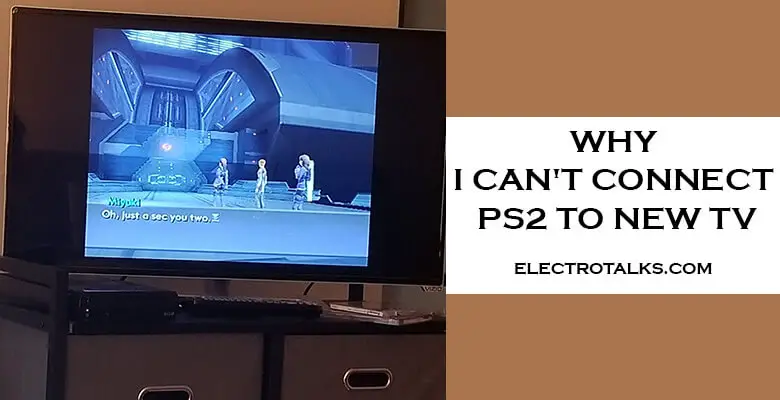“As an Amazon Associate, I earn from qualifying purchases. Without Any Extra Cost to You!”
My bestie recently got a brand new TV. So we thought of playing PS2 games on that TV this weekend. But we couldn’t figure out how to connect PS2 to this new TV. Later, I did some research and found out the ways.
With a new TV, you refuse to play with the A/V cables or HDMI as it doesn’t upscale your game experience at all. In this article, I am gonna tell you some inexpensive ways to connect your PS2 to TVs. Following these ways, you’d be able to play some cool old-school stuff on your modern TV.
Reasons For Being Unable To Connect PS2 To New TV
- No A/V inputs: TVs these days lack standard A/V inputs that are compatible with the PS2. Rather they include an HDMI port. And thereby you fail to connect your PS2 as it includes the A/V inputs.
- Faulty PS2: If your PS2 is quite old enough and kept unused for a long time, it might cease to function. So you end up having a faulty PS2.
- Unsecure connection: Unknowingly, you might plug the RCA cables way too loose. Thereby it fails to connect to your PS2. This could be the same in the case of the black and white cables. Loose wires could be the root cause of your unstable connection.
- System settings: Modern TVs usually include component cables. However, if your TV is set for component cables and you are using the composite and vice-versa. The system itself fails to adjust. In that case, all you need to do is check what connection your TV supports and work in the Settings accordingly.
However, component cables work better than composite ones. So if you are trying with composite cables, switching to component ones would be better.
A Pro-Tip To Get Connected Easily
Here’s a pro tip that works for both PS2 and PS3. I tried these few steps and got connected to my friend’s new TV instantly.
- Plugin your PS2 power cable. Take the AC adapter and connect it to the power cable.
- Connect the AC adapter jack to the console and you will notice the red indicator blinking. You can also insert your PS2 memory card into the console.
- Now take the Video output cable (A/V multi-out) and connect it to the console. Connect the RCA cables to the TV.
- Take your DualShock PS2 controller and connect it to the console.
- Turn your TV monitor on.
- If your TV shows input 1, switch it to input 3 where your console is connected.
- Now switch on the PS2 console. It will start working.
- Press X and play a CD.
Solutions To Getting Rid of PS2 To Tv Connection Problem

Back in the old days, we would connect the cable to the console of the PS2 and plug in the audio and video cables. And that would give a normal quality video. Unfortunately, the TVs today do not allow you to connect your PS2 directly. But that won’t stop you from playing your PS2 games. Because I have come with the following ways to help you get rid of this problem.
Hook up your PS2 to a New LED/HDMI TV
If you don’t wanna spend money on purchasing a new console and willing to work with the old one, then this part is just for you! You can DIY so no worries at all. However, you cannot expect to enjoy the best quality image in this way.
- Plugin the audio and video cables- Yellow, Red and White RCA cables accordingly. You can also use the SCART socket as well as the Euro connector.
- To hook up the power of your PS2, plug in the audio and video cable.
- Turn ON the power and connect to AV1/Component via your remote.
- Now insert a game CD. You’d be able to start playing right away.
Power adapter/PS2 to HDMI adapter
I have a circle of friends playing PS2 games and we all follow this vigorously. This is the most convenient and again cheap. Use a Power adapter/ PS2 to HDMI adapter that from 3 to 5 prongs. And connect your PS2 via HDMI.
Now you might think this adapter will make your PS2 games play in 720p or 1080p but NO dear! It’s just an adapter that basically converts the ps2 connection to an HDMI connection. So never expect the complete HD quality out of it. Other than that, it’s amazing and super convenient.
- Turn the power of the adapter and connect it to the back of your PS2.
- Then connect the HDMI cable to the adapter and connect the other end to the TV.
- Now turn on your TV and the PlayStation. You will get to see your PS2 intro screen which makes sure that you are connected.
- Time to pick up a game, turn up the surround sound and have fun!
N.B: This process goes precisely the same for your PS1.
Frequently Asked Questions
In this section, I would like to add some frequently asked questions that will clear out your queries regarding PS2 connections with your TV. While sharing my experience, people usually come up with these questions so I thought of sharing them here.
Why won’t my PS2 connect to my TV?
Modern TVs usually lack a direct port connection to PS2. This is why you cannot connect your PS2 to your TV directly. However, by plugging in the RCA cables or using an AC adapter, you can try the following steps above and get connected to your PS2.
Does PS2 to HDMI work on PS1?
Most of these PS2 to HDMI work on both PS1, and PS2 as well as the slim versions. These adapters might not give you the best audio and video support. Yet you will be able to enjoy a good-quality game experience.
Why is my PS2 to HDMI not working?
There could be a number of reasons for that. However, the most common include the adapter failing to respond. In that case, you might need a replacement. Don’t worry as these adapters are affordable.
How to connect PS2 to TV with AV cable?
With AV cables, you can connect PS2 to TV following the steps below:
- Start by turning your TV off.
- Plugin one end of your AV cable to the Video and Audio inputs, possibly located on the rear unit.
- Now you are left with the other end. Connect it to the Video In and Audio In ports, possibly on the side of your TV.
- And you are done.
Conclusion
So there you are! Hopefully, these steps would work out for you. If your adapter seems faulty, replace them for just about $12-$16. And if you still face problems, consider reaching out to a technician who will be able to help you out.
However, the 17-year-old video games would work amazingly in your new TV if you follow the steps above. It’s easy so you can give it a try!