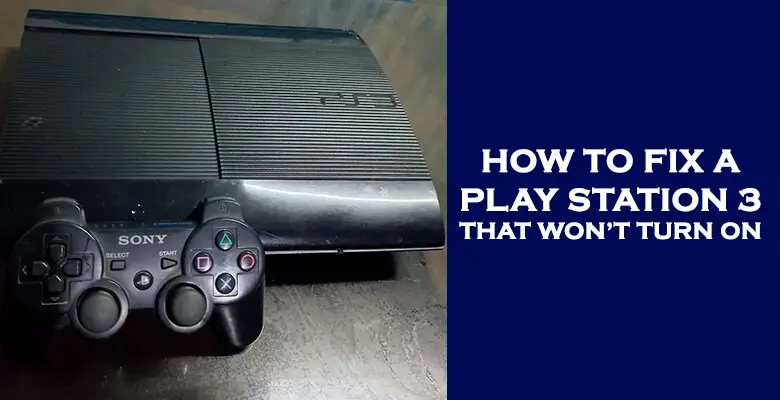“As an Amazon Associate, I earn from qualifying purchases. Without Any Extra Cost to You!”
Sometimes, your PS3 console might not perform properly or will shut down unexpectedly. The PS3 may cease to function entirely.
This could occur following a console update or, more likely while playing games. Such an experience is frustrating.
The problem that prevents your PS3 console from turning on could be external or caused by a problem with the PS3 system itself.
However, you shouldn’t be concerned. Usually, the issue can be resolved quickly, and you can continue playing on your PS3.
This article will highlight the best, most straightforward ways for repairing your PS3 so that you may continue with your gaming uninterrupted.
The article also discusses various other possible PS3 console problems and how to resolve them. Additionally, find responses to the frequently asked questions on PS3 consoles.
How to troubleshoot a PlayStation 3 console that will not turn on
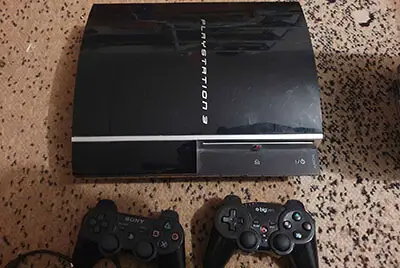
When attempting to turn on the Ps3, it may become completely unresponsive. The system may illuminate with a white or some red light and then switch off abruptly.
Another issue is that when the console is turned on, a beeping sound may be heard. The following are several approaches that will assist you in resolving your issue;
What you will need;
- Compressed air
- Disk
1. Reconnect the PS3 power cable
Disconnect the PS3 power cable from the power supply and wait a few minutes before plugging it back in. Next, completely reconnect the power cable.
This will assist you in resolving any minor difficulties that may be causing your gadget to malfunction. Plugin the power connection to the wall outlet and power on your PlayStation 3.
2. Clean your PlayStation 3 to remove any dirt present
The presence of dust particles in your PS3 will impair its performance. Dust removal improves the PlayStation’s functionality.
By blowing compressed air over the vents, the dust particles can be eliminated. Clean the system’s top cover with a gentle hoover by opening it. Restart your PS3 once you’re done with the cleaning.
3. Inadequate power supply
The PS3’s power source may be unstable, though it is not likely to be a prevalent issue. If the problem remains despite applying several other remedies, then there might be problems with the power supply.
As a result, you need to address the situation to maintain a stable power supply.
4. Attempt inserting a disk into the PS3
Insert a disk gradually into the PS3’s optical drive. Once the system identifies the inserted disk, it proceeds with the standard start-up procedure.
The PS3 starts automatically when the disk is detected. If the PlayStation 3 does not turn on when the disk is inserted, you should try another method to resolve the issue.
If you are a PlayStation 2 user you might be interested in PlayStation 2 In Black and White
5. Presence of bugs in the PS3 system
Damage caused by bugs within the console system may prevent the PS3 from turning on. Cockroaches, for example, can cause damage to wiring in the system, preventing it from functioning properly.
The most effective method of resolving this issue is to disassemble the PS3 and repair any damage to the device. The PS3’s functionality is restored as a result of this.
6. Unplug the PS3’s power cable and strike the PS3 box
If you’ve exhausted all other alternatives but still haven’t resolved the issue, try hitting the PS3 box. However, do not exert excessive effort to avoid causing damage to the system.
Hitting the ps3 box shocks the system, restoring the normal operation of the system.
7. Service your PS3
If none of the above alternatives work, the final option I would suggest is servicing your PlayStation 3.
Engage the most excellent professional to resolve the issue. While this may be costly, the critical point is to ensure that your PS3 functions correctly.
You might be interested in ps2 sound not getting properly
Other common issues with PS3 systems and how to resolve them

Overheating
Overheating is primarily caused by the presence of dirt in the console’s components. The PS3 overheats and immediately shuts down.
Overheating on the PS3 can be rectified by blowing compressed air gently via the vents and several other console components. Additionally, you may attach the console to a PS3 cooling stand to assist with cooling.
If the overheating continues, open the PS3 and carefully remove and wipe the PS3 thermal compound from the CPU. To proceed, you might seek help from a professional or download instructional YouTube videos.
You may read also can’t connect ps2 to TV
A non-functioning HDMI cable.
The HDMI cable connected to the device does not transmit audio or video signals, possibly due to melted or burned wires.
The PS3 console’s use and quality affect the cable’s lifespan. Since different cables have varying characteristics, some may survive longer than others. Purchase the highest-quality cable possible for your system.
Occasionally, though, the issue may be with the PS3 HDMI port rather than the connection itself. To change the ports on your system, seek professional assistance to avoid system harm.
Frequently Asked Questions About PS3
My PS3 does not start after an update. What should I do?
1. Start the PlayStation 3 in Safe Mode.
Safe Mode enables you to boot the system with only the essential functions.
# The Safe Mode menu settings may assist you in resolving issues and restarting your PlayStation properly.
# Connect the controller to the PlayStation using the USB cord.
# Press and hold the console’s power button for about ten seconds or until the system shuts off. The indicator will flash briefly before shutting down. It should be in solid red.
# Then, release the power button.
# Hold down the power button once more until two short beeps are heard.
# To enter Safe Mode on your PlayStation, press the PS3 button on the controller.
2. Restore the PlayStation 3 system.
# This returns the default settings of your console and deletes all saved data and users.
# While in Safe Mode, navigate to the bottom and choose Restore PS3 System.
# Comply to the on-screen prompts.
If your PS3 system continues to fail to boot after you restore it, consult the device’s manufacturer for help.
Conclusion
PlayStation 3 systems have grown in popularity due to their various gaming features. However, as mentioned above, various issues can hinder PS3 gaming progress.
It’s possible to resolve the problems with a simple fix. Resolving the situation provides gamers with an uninterrupted gaming experience throughout the game.
To avoid your PS3 entirely shutting down, be sure to follow the steps provided in this article for uninterrupted gaming progress.
These are the best options that will ensure that the issue is resolved in your PS3. Additionally, I recommend that you upgrade your PlayStation regularly to take advantage of any new features.