“As an Amazon Associate, I earn from qualifying purchases. Without Any Extra Cost to You!”
An active cable outlet is a crucial part of connecting electrical equipment, television, and internet modems to the main splitter or the distribution panel. In the modern consumer-centric era, the consumption of digital content is paramount in our daily life.
But what will you do if you don’t have an active cable outlet? To tackle this issue, I will present to you the best methods for checking whether your cable outlet is active or not.
One of the best tools for testing outlet cable jacks is specialized testers. These testers are simply superior compared to multimeters as you don’t require the extra hassle of bringing both terminations in close proximity for a simple wire trial.
Let’s dive deeper and follow the mentioned steps to easily identify an active cable outlet. Lastly, I will show you a simple method of building a cable outlet.
Let’s start!
- Let us face a case
- How to check if the cable outlet is active steps
- How to build a cable outlet by yourself –
- Final Thoughts
Let Us Assume a Case:

Suppose you have installed a cable outlet. But it is not working after a few days. Think about the previous expenses behind this. Your cost for a new one was around 75-485 USD.
Typically, your project ranges from 132USD to 287 USD. Each unit of the holder may cost between 3-50 USD according to the type, quality, and choice you prefer.
However, the hiring cost of an electrician can range from 40-100 USD per hour. Although, it will depend on the pro you need. Typically, our homes are equipped with a minimum of one cable outlet in every room.
The majority of cable companies utilize coaxial cables to conduct cable television to the customer. Coaxial cables can easily be connected from the outlet of the wall straight to the television or wire box.
If you want to test a cable outlet, it is possible with a normal coax tester. If you want a specific recommendation, then check the coax tester from Amazon.
Here Are The Steps To Check if the Cable Outlet is Active
Now, we will try a step-by-step procedure to test a cable outlet whether it is active or not.
Step 1
Firstly go to the place where the cable outlet unites with the or distribution panel or splitter in the wall. If you notice the cable outlet is disconnected from the distribution hub of the wall, then it is one of the most common reasons for cable outlets to not work properly.
A cable outlet must be attached to the wall or distribution panel correctly. So, what should you do then? It is very easy to solve. You don’t need to call an electrician for this problem.
Simply screw the outlet clockwise to the hub or distribution panel of the wall. If it is not terminated correctly, push on the added coaxial adapter pin. Therefore, this is the first step to checking and fixing the cable outlet.
Step 2
In this step, you have to screw the smaller length of coaxial wire on the wall jack or electrical connector. Screw another point to the corresponding fortified post on that tool. Make sure to screw additional points into the toolbar that match to the reinforced post.
Step 3
At this stage, you have to inspect or examine the anterior panel of the measuring unit. But if the indicator light instantly illuminates red, then the wire is bad and needs to be replaced.
Step 4
If the indicator light is remaining dim then you have to press the test button. Then monitor the light. If it is turning green, then you do not have to worry about the cable. It is absolutely fine.
Step 5
Finally, you should continue monitoring the indicator light. If the light turns red, then it is not a normal thing to consider. There may be a discontinuity in the wire or it may be a result of a short circuit. After all, if it will remain dim, then you have to think about the poor connector. Or
it is due to the fault of the adapter termination or it is not connected with the panel at the terminal end.
Some cable outlets are easy to clean because of the smooth surface of the exterior. Some brands contain a color-matched metal framework in which screws are included. You can buy these cable outlets resistant to discoloration or fading or organic solvents and oils.
For example, Levitons cable outlets are perfect where smooth-mount telephone and connection plates for videos are required. An average plate is 3/8″ taller and broader than the typical plates to aid in disguising any irregularity or large wall openings, thus ensuring a neat and professional finish.
For housing materials, you can order high-impact cable outlets. It can be made of plastic. By selecting any top-quality brand to purchase this, you can ensure the maximum quantity of jacks.
There are various types of wire available too. Suppose I want to give you an example of a renowned brand in the cable outlet industry.
In that case, Leviton offers a good purchase with a full selection of wallplate in several configurations to suit further needs. You can easily pick up your product in three sizes: standard, midsize, and jumbo. Midsize and larger versions are perfect for covering any imperfections on the wall.
How Can You Check a Coaxial Cable Outlet for Internet Signal?

Your coaxial cable outlet is not only for cable TV signal but also for internet connectivity. If the cable outlet isn’t performing as it is supposed to, the internet connectivity will be poor or disappear completely. You can easily check the outlet for internet signals by yourself. You just need a tool to test this!
Troubleshooting Internet Connection
For transmitting internet signals over your coaxial cable, your internet connection provider requires a specific frequency range. You can simply use a tool like Hitron DSS01, which you can find on Amazon, for testing purposes.
Other tools cannot measure internet signals, but rather only measures voltage on the coaxial wiring. Voltage detection won’t be able to help you figure out the issue with your internet connection.
Old-school Method of Testing for Internet Connectivity
If you don’t plan on purchasing a new tool for testing your internet connection at home, I will show you how to do so just with your cable modem. You can easily test if there’s an active internet signal in the Coaxial cable outlet by plugging in your modem in each outlet.
If your modem verifies the connection properly and a strong signal is established, it means your outlet is performing as it should and has an active connection. On the other hand, if it doesn’t connect, then you probably don’t have an internet connection in that outlet.
This method of moving a modem from one outlet to another can be very time-consuming but a cheap alternative to other existing solutions.
Fast and Reliable Method of Testing
Using a Coax cable testing apparatus for diagnosing internet connections is the easiest method of testing internet connectivity. The Hitron’s DSS01 can detect precise signal range or range of frequencies.
It implies that, unlike other testing tools, you won’t get readings that are falsely positive. You will always receive an accurate result with this tool regardless of whether your line has concealed splitters.
How to build a cable outlet by yourself –
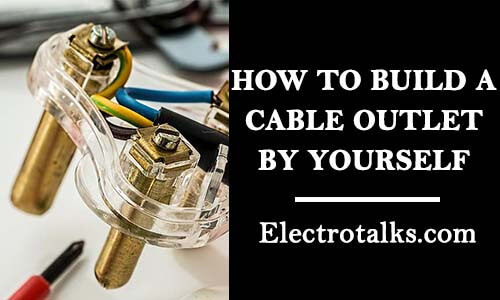
In your house, you can easily build a cable outlet by following the steps-
1. First of all, trace around the electrical box with a pencil.
2. Secondly, drill a hole in the top plate of the wall. You may need a drill machine for this purpose. Check the drill machine from Amazon.
3. Then, measure from the stud to the end of the wall.
4. After that, poke through the ceiling right above the hole.
5. In addition, drill a hole using a spade.
6. At that point, tape the end of the coax cable in the end.
7. Finally, start pulling the fish tape up through the wall. So, by following these procedures, you can easily build a cable outlet. This is a simple DIY project that anyone can handle at his home.
Final Thoughts
I have discussed everything that you might want to know about cable outlets. I certainly hope that you can now check whether a cable outlet is active or not by following the steps mentioned in this article.
However, if you still have any doubts regarding the process, feel free to ask us any questions in the comment box below. Furthermore, while looking for your solution, you may need the necessary equipment. I have recommended a few different categories of products for your ease of searching.
