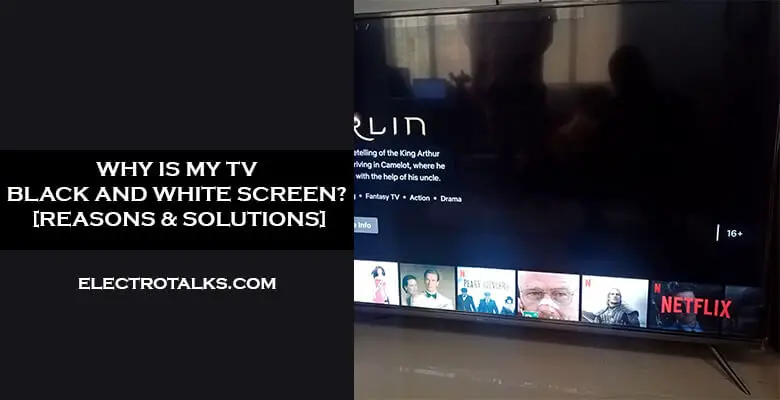“As an Amazon Associate, I earn from qualifying purchases. Without Any Extra Cost to You!”
Four months ago, I purchased an LG LED TV for my new home. It was working very smoothly until yesterday. All of a sudden, the display of the TV black and white screen! I was really worried! After all, it was a new TV.
Before contacting a technician, I thought of driving some research to figure out the problem. And guess what! I was able to solve it myself.
You might be going through the same problem, If so, consider reading this article till the end! Here I’d be describing the reasons for the TV black and white screen. I will also point out the possible solutions to fix this problem for good.
Reasons for the TV black and white screen
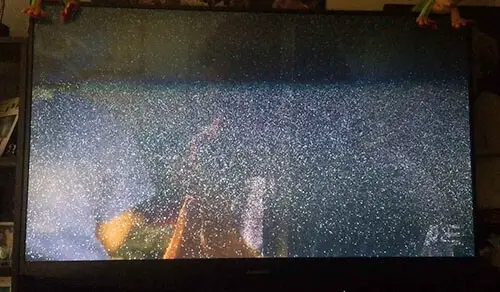
Your TV might display a discolored screen. And this could happen due to the following reasons:
- It could be either due to your remote settings. The brightness and greyscale properties may be inappropriate.
- In some cases, you observe that the brightness, contrast and saturation level are perfect. Yet your TV ends up with a black and white screen. In such cases, there might be an inappropriate placement of the component cable. A wrong adjustment/mismatching could cause this problem.
- The input source of the component cable might be wrong or inactive. As a result of this, your TV stops displaying a colored screen.
- A loose connection of the cables might also lead to this problem.
- As long as the USB port button of your remote remains in component mode, your TV will display a black and white screen.
- Broken Gamma IC on the T-con board may also result in a black and white screen.
- If you are using RCA cables, then misplacement of these cables might also result in a black and white screen.
- Sometimes, the capacitor of the input section leaks internally.
- When you directly use an imported TV, this screen problem is the first thing that you notice.
Here’s An Easy Pro Tip
An easy trick you could follow for an instant solution. This is a very basic yet very common case of why the TV display turns black and white.
- Look for the Menu button on your TV remote. Press MENU=>SETTINGS. Now check the Brightness, Contrast and Saturation levels. Check if the levels comply with each other.
- Check the Greyscale level.
- There is a USB port button on the remote. Check if it is in component mode. If so, switch it to AV mode. Now check again if the screen is colored or not.
You may read also the soundbar for wall-mounted TV
8 Probable Solutions To Get Rid of TV Black and White Screen
Fixing your LCD/LED/CRT/Color TV Black and the white screen wouldn’t require you much effort. Plus it is easy so you can handle this issue without a technician.
Seeking a technician’s help would cost you as well. Don’t you think that you should try at least once? Here are 8 probable solutions to fix your TV black and white screen:
1. Settings change
Sometimes when you import a TV from another country and switch it on directly, it displays a black and white screen. To fix this, just simple settings change will do the trick!
- Check the settings on your TV. Press Auto or PAL.
- Or try this way: Menu-Color System-Auto/PAL
Now check again if your TV displays a colored screen. If you are an old-school fellow and still love CRT TVs, the settings are the same.
2. Hardware/IC issue

There could be a hardware/IC problem as well. To figure it out, inspect the inside of your TV in that case.
- Switch your TV off. Remove the TV power plug from the power outlet and open it up.
- Unscrew the motherboard and check all the supply voltage.
- If the voltage supply to the motherboard/IC is lower than its actual range, your TV ends up with a black and white display.
- To check the voltage, you can use a digital multimeter.
- Similarly, check the voltage on the baseboard as well.
3. Memory IC
If all these voltage supplies are appropriate, check the memory IC. Memory IC stores all the data on your TV.
Sometimes a malfunction could take place in the memory IC. As a result of which the data gets lost. Thereby leading to a black and white display screen. In that case:
- Replace the memory IC.
- There is the base along with the instructions for adjusting the memory IC. You might get it on the manual as well.
- Follow it accordingly and replace it.
- Now switch on the TV and check.
4. Change the Crystal
If the problem still persists, time to change the crystal. There could be more than one crystal for your TV. That too with different values.
Now you have to check the model number of the crystal and replace it with the same model number. That is, if your crystal is of 8 MHz, then you have to replace it with another one of 8 MHz.
N.B: There are no negative or positive ends of a crystal. It can change in any direction you want.
5. Main IC and capacitor
If the above steps don’t bring out a solution for your display screen, try changing the main IC. Replace it with a new single IC. You will find the number on the IC board. Switch off your TV and check.
Plus, take a look at the capacitors using a capacitor meter. If they turn faulty, replace them.
6. Inspect the input section
After checking the main IC, if you find out that your voltage is running appropriately. Yet the picture on the screen comes in black and white.
In that case, you need to check the input section. This is the primary section that I am talking about.
You must be wondering how would the input malfunction if the output seems alright? You can also get confused about whether the problem is in output or input. Well, that happens! Because that happened in my case.
My TV stopped displaying colored screens. Because it needed a slight replacement in the input section.
I tried the following steps and my TV has been working smoothly since then. You can also try these simple steps:
- Check the input section where you will find an HTR pin connected to the transformer.
- The transformer needs an oscillator circuit. And HTR pin fluctuates the voltage from the main circuit to the transformer. Then the transformer generates this as voltage output.
- In between this process, there is a capacitor C514. This capacitor becomes loose or open. In other words, it might leak internally.
- If it breaks or turns bad externally, then the fuse would burn out.
- Take this capacitor out and check its reading using a capacitor meter.
- If it turns faulty, replace it with a new one.
- When you finish, switch your TV on and check the screen.
7. Proper placement of composite cables
Inside the component jack panel, there are input sources. This is where you need to connect the composite cables. If you connect these composite cables to the wrong input source.
Or if the input sources are inactive or faulty, your TV might stop displaying a colored screen. So you gotta check this:
- Switch off your TV. Plug off the power cable from the power outlet.
- Now check the composite cables if they are connected appropriately.
- If you are using A/V cables, the red cable has to connect to the right audio jack. White to the left audio jack and yellow to the video jack.
- If you are using component cables, the red, green and blue cables are in appropriate connection to their respective colored jacks. The same goes for the RCA cables as well.
- Now turn on your TV.
- Take your remote and press the INPUT button. Keep pressing it until the proper input is selected.
If these steps still don’t fix your TV screen, there might be an issue with the video cable. If so, you need repair or a replacement by a technician.
8. Conduct a Picture Test
Most of the LCD/LED/Smart TVs have this Picture Test. Where you can examine the picture quality of your TV screen. Often the picture test helps you get rid of TV screen problems. So you can just try this Picture test before taking it to repair.
- You will get the SMART button on the remote. Press this button and then select Settings. Press Support.
- There will be the Picture Test button. Press Wheel or Enter.
- While conducting the test picture, you will find a menu appearing on your TV screen.
- Relying on the results, press Yes/No. Accordingly, they will instruct you for further procedures. Follow them to check the picture quality.
- Now once you finish the picture test successfully, that means there is a problem with the connection to your external device.
- Coaxial cables: While using coaxial cables, your TV might get black and white. This happens if these cables are loose or face any damage. In that case:
- Firstly, ensure that the center pin on the coaxial connector is straight.
- The coax cables are prone to damage if loosen. So make sure to tighten them using your hand.
- Finally, check the total connection of the coax cables.
Now, these are all the possible solutions that might fix this TV screen problem. If these don’t work, try switching to alternative cables or other external devices. Yet no improvement? Then seek the advice of a professional technician.
Why is my Smart TV black and white screen?
Well, the reasons that I addressed earlier could be the exact ones in the case of your Smart TV. When you ask the technician to sort this out, the first thing they’d check is this cable connection that we are talking about.
This could happen for one main reason- Mismatched cable connection.
When you place the cable connections in the wrong input, the screen gets discolored. So you have to check and place the component cables in the component connection. And connect the composite cables to the composite connection.
Frequently Asked Questions
People face this TV screen problem at least once in their lifetime. They come for a solution to this issue but with different TV brands. So I am gonna cover some FAQs concerning this topic mentioning some TV brands.
Why are my LG TV black and white screen problem?
There is a SMART button on the remote control of your LG TV. Press that and select the SUPPORT button. Conduct a Picture Test following the instructions depicted on the TV screen.
If your Picture test runs positively, check the connection of the external devices. This would include the RCA cables, A/V cables, Coaxial connectors, and so on.
Why are my Samsung TV black and white screen?
If your Samsung TV displays a discolor screen, follow the steps that I have explained earlier. If you still cannot solve this, try resetting the color on your Samsung TV.
With the help of your remote, select Settings=>Picture=>Expert settings=>Reset Picture=>Yes and there you go!
Conclusion
You always don’t need a technician for fixing your TV screen issues. Sometimes you can DIY and I feel proud of myself when things work that way! Hiring a technician would cost you money. But trying these simple steps need no money plus you get to learn more about TV and cables!
So I hope that these steps would perfectly fix your TV’s black and white screen for good. If not, then you would definitely need a technician. Either you have to take your TV to a repair shop or they might come and solve your issue at home. Good luck!