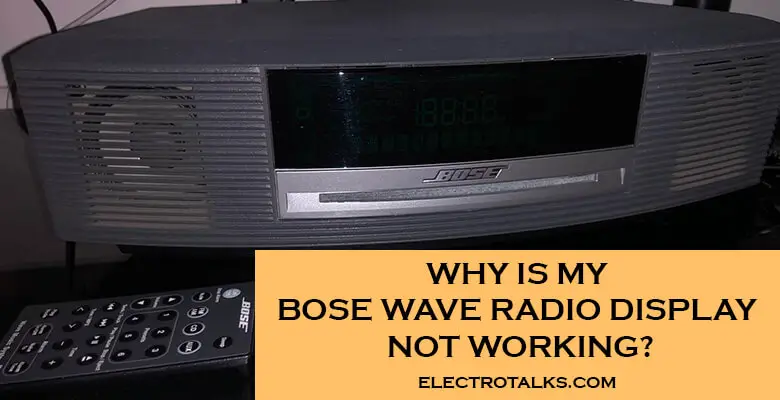“As an Amazon Associate, I earn from qualifying purchases. Without Any Extra Cost to You!”
If you are someone from the 90s, you must have heard about Sound Wave Radio! Bose Sound Wave Radio improves the quality of the sound of any device. Just connect it to an input device and you are good to go! Although it’s an old-school piece, many people still use it today. Because they last long, if taken care of properly.
However, sometimes you notice the Bose sound wave radio display not working. It could be due to a transistor issue. Or simply some technical adjustment!
So here we are going to chalk out all the reasons concerning this. We are also going to share the solutions in detail. So that whenever you face such problems with your sound wave display, you can easily fix it at home.
Most Common Reasons Bose Wave Radio Display Problem
There are a number of reasons why the Bose Wave radio display not working. The display might disappear due to any minor issue. These are some possible reasons:
1. When the drivers on both sides get messy and dirty. It also might happen if the dust cap is being pushed on.
2. When something gets stuck through the slots, it might hamper the display.
3. The regulator shot might get burnt. As a result, the display disappears.
4. The transistors might wear out. Hence, the preset and display stop working.
Now that we know the reasons, let’s move on to the solutions straight!
Quick Fix Solution To Fix Bose Wave Radio Display Not Working
- Turn the power off and unplug it.
- Open it apart. Be careful with your fingers while disassembling it. You might stick your fingers to the Bose wave radio.
- Take a transistor test tool and push the test button. It shows a significant loss in capacitors.
- Drive some research on Bose wave radio capacitors and track the C-17 capacitor.
- The C-17 capacitor is responsible for the microprocessor as well as the display. It usually dries up quickly. This is why the power turns down.
- Once you discover the C-17 capacitor, pop it out and replace with a brand new one.
How To Fix Bose Wave Radio Display Not Turn On Problem

Here, we have covered all the solutions for the Bose wave radio display not working. It is easy to open it apart and fix this problem. You just need some tricks and a little effort.
1. Check whether the problem lies in the display or power
Sometimes, the power itself could turn faulty. In this case, insert an audio CD. You can also tune into the AM/FM radio source. If no sound comes from the wave radio, then your power malfunctions.
2. Dim display of the wave radio
- Sometimes the display brightness adjustment is set to very low or dim. That leads to the disappearance gradually. In this case, there is a trick that you could follow. Just hold down the Clock Set button and the Volume (high) button simultaneously. When you hold these together, the light adjusts itself accordingly.
- If this trick doesn’t work, try holding the CD MODE button and pressing the On/Off button. With this, the normal display mode of the wave radio restarts.
- Sometimes the light of your room gets in contrast with the display light. So it is set to dim in a light-full room. And brighter in a darker room. There are instructions on the manual referring to the lit intensity of your room. So you can check that as well.
3. Fix the driver
When the drivers of the display get messy, it stops working. You can follow these steps to clean it. CAUTION: Unplug the radio from the power switch before you start.
- Get the space plate off. You will see some tabs.
- Push down the tabs to release the front of the driver.
- If the center of the driver is pushed down, you gotta fix it.
- Use a vacuum to clean the dust materials.
4. Replace the faulty transistors
Most times, you experience a bad display driver transistor. If the transistors are malfunctioning, replace them.
You usually get a complete kit box of transistors. Just replace the old transistors by installing a new pair.
5. Check the contrast level
Sometimes you might not notice it. But the contrast level of the Bose wave radio is set to low. So before taking it to a repair shop, check the contrast level. And adjust the display accordingly.
6. Conduct a Reset option
Your smartphone sometimes hangs for a minute, doesn’t it? Or it might operate slowly. So you basically reboot it, right?
The Bose Sound wave radio works exactly like that! When nothing works well, try to reset it. Restart and check again.
How does that help? During a reset, it clears out the minor issues of the wave radio. Who knows this could help you instantly!
7. Change the battery
This is a common remedy. Just switch to new batteries after unplugging the radio. Replug it and check if the display is working or not.
8. Check Manually with the Buttons
- Hold the Alarm/Menu button using the remote. Check whether the Setup Menu appears on your display.
- You can also try maximizing (+) or minimizing (-) the Time button. This lets you adjust display brightness. For high light, adjust it between 8 to 15. For low light, adjust it from 1 to 8. The factory settings for high light is 12 whereas 4 for low light surroundings.
- Pressing the Tune/MP3 button also helps. Press it once and you will see BRIGHT LO on the display. When you press it four times at once, you see BRIGHT HI on the display.
You can try all these solutions and fix your Bose Wave radio. However, they might not work in your case. If so, consider it to be a major issue. That needs professional help.
Bose is the only authorized repair shop where you can take their products for repair. The factory itself takes the responsibility for servicing. Although it might cost some bucks, you can try it.
Frequently Asked Questions About Bose Wave Troubleshooting
With the display comes some other factors. That needs attention as well. So we are here to cover this section with all the Frequently asked questions.
How do I adjust my Bose wave radio time display?
* Plugin, switch the Power ON.
* Hold the Alarm Setup button along with the 1 button to display time.
What are the Bose wave radio troubleshooting steps?
Troubleshooting steps include:
How do I fix my Bose wave radio volume problem?
Sometimes the Bose wave radio display might work. But there might be a problem with the audio or volume. It could be either due to an internal error. Make sure that the volume of the input device is not MUTED. And if it still doesn’t work, try resetting the speakers.
Conclusion
Even though there are a number of alternatives to Bose wave radio. Yet this classy piece is everyone’s favorite.
So next time when you notice your Bose wave radio display not working, consider following the above steps.
We hope that these steps will fix your problem for good. If not, contact Bose’s official website seeking repair.