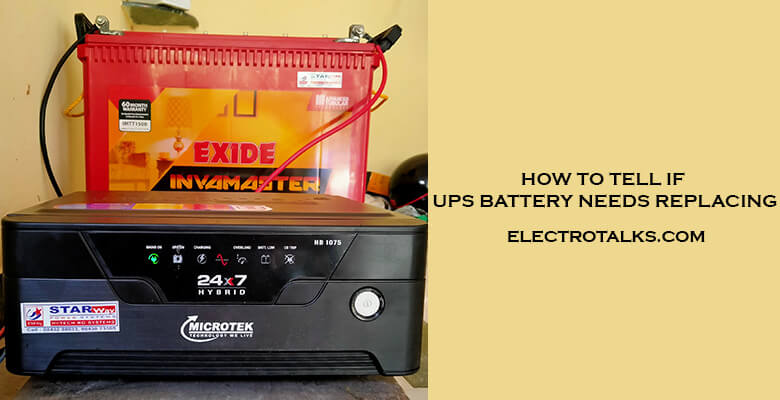“As an Amazon Associate, I earn from qualifying purchases. Without Any Extra Cost to You!”
A UPS keeps your devices ON for a while after a power cut. It helps you to get some time for saving the progress of work. On a UPS, electricity is stored as DC on the battery. Then, DC is converted to AC and supplied to your device during a power outage. So, the UPS won’t work if the battery is bad.
However, a decent UPS battery usually lasts 3 to 4 years. A high-end one lasts even more, whereas a low-end battery lasts less than a year. So it’s difficult to say when the battery gets exhausted.
That’s why I have come up with this blog. Here I will describe how to tell if a UPS battery needs replacing. Also, I will give you some tips that can help you prevent replacing batteries more frequently. Let’s dig in.
How to tell if UPS battery needs replacing
A UPS battery needs replacing when the open-circuit voltage is significantly lower than the expected output voltage. Besides, quick discharge or frequent UPS failure indicates the UPS battery needs replacing. So there are 2 ways to tell if the UPS battery needs replacing. One is to identify the symptoms. Another is the voltage test.
Anyways, let’s talk about them in detail.
1. Identifying the symptoms: It’s easy to identify the signs that indicate the battery needs replacing. Quick discharging is one of them. If the UPS won’t turn on or turn off within a few minutes, it means the UPS battery needs replacing. Besides, sudden charge drop is caused for the same reason. Display flickering appears in this case.
Except for these symptoms, you can know when to replace the battery. For that, consider the age of the battery.
A decent UPS battery offers a 3 to 5 years lifespan. Most of the time, it is guaranteed by the manufacturer. So, replace the battery when it’s on its expiry period.
2. Voltage test: The voltage test is the most effective and easiest way to identify a bad UPS battery. Here, you will need a Voltmeter. That’s it. Then, you have to determine the battery’s output voltage in an open circuit.
If the output voltage is significantly lower than the expected voltage, the battery is exhausted and needs replacement. Take a 12-volt battery, for example. If the output voltage shows 10 or less, the battery is needs replacing.
Tips for taking care of UPS battery

If you don’t like to replace your battery, take care of it. It’s a must to increase the lifespan of the battery. Besides, you can prevent any damage, fuse, or burn. So, here are some tips for taking care of the UPS battery.
Tip-1: Replace the water
In any type of battery, discharging involves chemical reactions. Same for the UPS battery. The chemical reactions occur between the anode/cathode rod and the acidic solution. This solution is often named battery water/acid/acidic water.
However, the anode molecules get extracted when discharging the battery. These particles gather on the cathode. But, sometimes, they don’t gather on the cathode rod and mix with the acidic solution.
Thus, the solvent gets contaminated, and the battery performance becomes worse. That’s why you should replace the water every 2 months.
Anyways, mild sulphuric acid is widely used in UPS. You can get it from any battery shop.
Tip-2: Avoid overload/overuse
You must understand the difference between a power bank and a UPS. A power bank converts AC into DC and supplies it to different devices. A UPS also convert AC into DC and store it into the battery.
Then UPS inverts the current again, and eventually, AC is supplied to the devices. A power bank is used to charge your devices. Whereas UPS is used to keep your devices ON for a while. It’s more a safety device than a power backup device. But why am I saying all this?
Well, we often overuse the UPS or put an overload on it. Like we do with the power bank. We plug many devices simultaneously and run them until the UPS turns off itself.
Never do it. Thus, the battery discharged quickly, and the lifespan decreased significantly. Instead, plug the emergency devices like desktops and routers and unplug the soundbox and lighting system during power outages. Also, turn the devices off immediately after saving the work’s progress.
Tip-3: Unplug during thunderstorms
A UPS is used as a safety system for different devices. It protects the devices from voltage fluctuations or overloads. But, the UPS itself can get damaged in extreme situations. It’s not safe from short circuits and thunderstorms.
So, it’s good to unplug the UPS from the socket during a thunderstorm. Thus, you can protect the battery from being damaged.
How to replace UPS battery

Even after taking care of the UPS battery will be exhausted over time. You can tell if the UPS battery needs replacing. Now, learn how to replace a UPS battery.
Step-1: Choose the correct battery
The first and most crucial step is to choose the correct battery for your UPS. If you don’t get the correct battery, you won’t get the expected performance. So, let’s know “what to consider before buying a UPS battery.”
- Firstly, consider the load of your devices. Load is the total output voltage of these devices. Now get a battery whose output voltage is 6 to 7 times greater than the load.
- Secondly, consider the runtime of the battery. Again, it depends on the load and the capacity of the battery. The capacity is expressed in Ampere Hour (Ah). Higher the capacity, the higher the runtime.
- Lastly, ensure the compatibility of the battery with your UPS. You may think, “I will get a battery with high voltage, and the UPS will perform better.
Well, not at all. You must get a battery that suits the UPS. Here the input and output voltage should match with the old one. However, if you ask me about the capacity, you can get a higher capacity battery. Thus, the performance won’t improve, but the runtime will.
| Quick Tip: If the technical details seem difficult to understand, you don’t need to understand them. Instead, get a battery that is identical to the old one. |
Step-2: Remove the old battery
After getting the battery, things get super easy to do. Just get a Screwdriver, and you are ready to go.
Firstly, search for the lid on the backside of the UPS. If there are screws, unscrew them with the screwdriver. After that, remove the lid and open the casing. Here are the batteries.
Remove them from the casing. But be careful while doing it. Remove the plastic coating first. Then disconnect the wiring. Make sure no cable gets damaged in this process.
Step-3: Install the new one
I hope you have already chosen a battery for replacement. If you haven’t selected, consider AJC Batteries for UPS. Here you will get varieties of batteries that suit every kind of UPS.
Anyways, you have got the batteries. Now it’s time to install them. For that, place the batteries in their previous positions.
Then, plug the wiring. But check the connection before that. If there is any disconnection or loose connection, rectify it with a Soldering Iron kit. Now, plug the cable and protect it with the plastic coating.
Lastly, check if the battery sits perfectly or not. If yes, close the lid and seal the UPS by screwing the nut again.
Frequently asked questions about UPS battery
What is the cost of a UPS battery?
A decent UPS battery costs around 20 to 30 USD. You can get cheaper batteries for under 15 USD. But I won’t recommend them much. However, if you spend a little more, you can get a high-quality battery that will last around 4 to 5 years.
Should I keep my UPS plugged in all the time?
Yes!
You should keep your UPS plugged in all the time. A UPS is meant to supply electricity during power outages. Besides, it protects your devices from extreme voltage fluctuation or overload.
So, it’s good to keep the UPS plugged in whether the devices are running or not. Thus, the battery kept charged, and the UPS can protect your devices. But, it’s good to unplug any electronic device, including UPS, during extreme weather conditions like thunderstorms.
When should I replace a UPS?
UPS is a bit expensive device to replace. So, you won’t like to do it every year. Here comes the question. How long is the lifespan of a UPS battery? Well, a decent UPS can last around 5 to 6 years. After that, you should replace it. However, you may need minor repair and battery replacement during this period.
Conclusion
A UPS is proven to be a helpful device for routers and desktops. But, it has no use when the battery is bad. However, getting a new UPS is expensive, whereas replacing a battery is much cheaper and more accessible.
Anyways, you already know when to replace the UPS battery. Besides, I have explained how to replace the UPS battery. Go through it. It’s super simple to do.
However, when the UPS battery gets bad, you must replace it. But I suggest taking care of the battery to avoid frequent damage. That’s why I have added some tips for taking care of the battery. Follow them to increase the lifespan of the UPS battery.
Hope you will enjoy doing all the stuff.
Cheers!