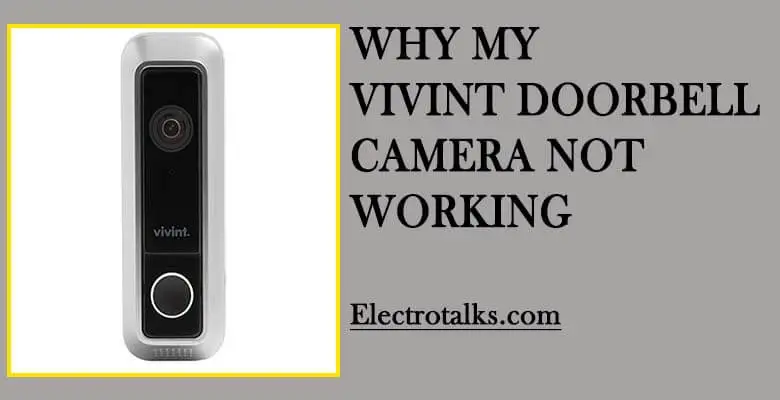“As an Amazon Associate, I earn from qualifying purchases. Without Any Extra Cost to You!”
You are at home and you want no hassle at all on your day off. Nothing makes you peaceful as a homeowner except knowing that your home is safe. But all of a sudden you notice that the Doorbell Camera is not working.
As much as it is common it is also irritating. It happens, and many users have issued many complaints.
As you read through the article, you will find some very common and popular tips that will help you to fix your Vivint doorbell camera not working.
We know, you are irritated, and you will be much happier if you could change it. But as much as we know, as well as you, that it will cost you all over again from the beginning.
Go through the steps and we hope you will have results that are beneficial for you.
Now, we have arranged the 8 most relevant tips that will help you with the doorbell camera that has stopped working. If you are not in a hurry, we will start delivering them to you;
8 Steps To Fix Vivint Doorbell Camera Not Working

Your doorbell camera used to work just fine and you were out of worries, any manufacturing defect, or due to using it for a long time, there might have any functional difficulties.
To fix it, anyone, even we would recommend professionals who are used to fix this kind of problem. Yet, we have provided some tips that are mostly used by these professionals and it will work.
We have put together 8- tips that you can follow to fix the doorbell all by yourself and without any hassle of spending money. So let’s get it on with;
1. Check if the Camera has Un-interrupted Wi-Fi
The difference between the camera and the router is one of the key reasons why the Vivint Outdoor surveillance Camera is interrupted. Suppose you have your router in your room and the walls are interrupting the signals.
Yes, often, cameras are too far away from the router and their camera ceases working because of the connection issue. And without having any idea, you will not even know it is offline.
Reduce the distance between them and then verify whether the problem has been solved or not.
Try having a more powerful bandwidth internet service. As well as, set your router at a central place, where every device that requires the internet can have the proper amount of it.
2. Try Resetting the Doorbell
In most cases resetting the doorbell will work. As an electronic device, it may have hung or had bugs in its system. It often happens with these smart devices.
You’ll observe while re-setting that a sequence of colors moves with the light circles. The light ring color can also be tested.
If it is orange, the doorbell successfully finished the reset. After the light turns orange, think about keeping it again. Wait for a tone from your doorbell.
The lights will be green at this time. This means panel searching is carried out on the doorbell.
It takes up to two minutes for the whole operation. The doorbell signals when the reset is over.
Check our guide about doorbell doesn’t stop ringing
3. Try Resetting the Camera

Strip the power from the camera by disconnecting the outlet power cable. The camera outside is fitted with an outlet power supply plugged into the wall and your house. It takes 30-45 seconds to wait.
Switch the camera control back to the outlet by attachment of the power cable.
Push the button HOLD until blue is flashing on the LED. The Doorbell Camera has to be re-connected to Wi-Fi and compatible with the account before initiating a Factory Reset.
Click and HOLD before a short yellow strobe flash starts with the LED. It can take up to two minutes to reset.
4. Try restarting the Router
It is not new to us that, the router in our houses often stop providing internet for our devices. People using routers have faced it even once.
Try restarting the router if the problem still exists. A quick restart is necessary to overcome errors several times. Switch the router off and delete all attached cables from the router.
Wait a moment before you re-connect cables. We hope you have now settled the question of Vivint Camera Interruption. If not, go on the next way.
5. Try connecting new devices
Now that the whole system is in default, return to the panel and press the Add New Computer option. The procedure under Smart Home Settings must be replicated. To link, click on the video doorbell.
This unlocks the doorbell search screen. To complete the connection, wait for a time between 5-10 minutes. Your Vivint doorbell will be ready for use until attached to enhance home protection.
6. Is Battery a better option?
The Vivint doorbell is a white one that is branded and manufactured for Vivint. Any doorbells use a cell but can drain fast, so one should have a wired power supply if necessary.
For every video doorbell, there are other things to remember.
Now, if the above-mentioned tips do not work, you should take some tough decisions, like;
7. Disarm and Delete the Camera:
First of all, the camera system should be tested. Tap on the menu in the lower right corner of your home screen. Click on Devices under SMART HOME Environment.
Enter the PIN to access the camera. Click on Devices. Tap the video button, then you want to disable the camera. You can see the button Disable Camera at the bottom of the screen after choosing it. To verify your decision, press yes.
8. Alternate Procedures:
Other times, Vivint’s doorbell camera is not a problem. The room will not be in good shape unless you have a Vivint doorbell and the video is good.
Vivint is one of the greatest manufacturers of cameras, and we know this very well. The business launches an enhanced product version within a certain period.
Thus, you are likely to fail to upgrade the firmware, which is why you are struggling with the Vivint Camera Offline problem.
The circuit may be the component that has trouble with the doorbell. You just have to replace the loop in such a situation. Delete the old loop that was hurt.
Reset your Vivint Camera factory and start using your safety camera again. The dilemma of Offline Vivint camera, but also No Capturing Activities, Vivint Camera login problems, etc. can be solved.
You might also be interested to check our guide on DIY dash cam battery
Some Important FAQs Vivant Doorbell
Can I Control from My Phone?
You can search your home anytime and at all times using Vivint’s Smart Home software. Armed and disarmed, you can get updates and warnings, and change temperature, locks, and lights from your devices. Vivint’s software runs on Android smartphones and iOS platforms.
How Good Is Vivint?
All in all, the control panel devices of Vivint are more sophisticated and user-friendly than those of other home protection firms. Vivint is the first companion to deliver seamless two-way voice communication with its revolutionary Vivint SkyControl Panel for years.
Why is it flashing green?
If it continues, contact help. Slow Flickering Green: Not issued device; ready to be supplied. Blinking Red & Green Alternate: Internal malfunction. The device of power loop and touch service if it continues.
Mixing and Matching the Components?
Based on the appliances you wish to install and which manufacturer makes the products, Vivint enables you to mix and match parts.
Conclusion
It should always be a priority to keep your home secure. Do not take it for granted, take time to check the doorbell device at all times.
It can be seen that surveillance cameras are very important for one or more reasons in this unpredictable world today. It is very common for any electronic device to stop working due to any issue.
It is always a wise step to keep it in check and know the steps to fix it yourself if any problem occurs.
Above, we talked about the way you can fix your Vivint doorbell camera if it is not working. You should try and move the way that will fix your issues with the camera.
You’ll figure out whether the entire device or part of the doorbell has to be replaced by the trouble source. You can learn where to invest a certain sum of money. Follow the protocol above if you notice that the camera is part of the problem.
As we mentioned above we always recommend professionals to do this kind of work, yet some of these steps can be done by anyone who has the least knowledge of the doorbell functionality.